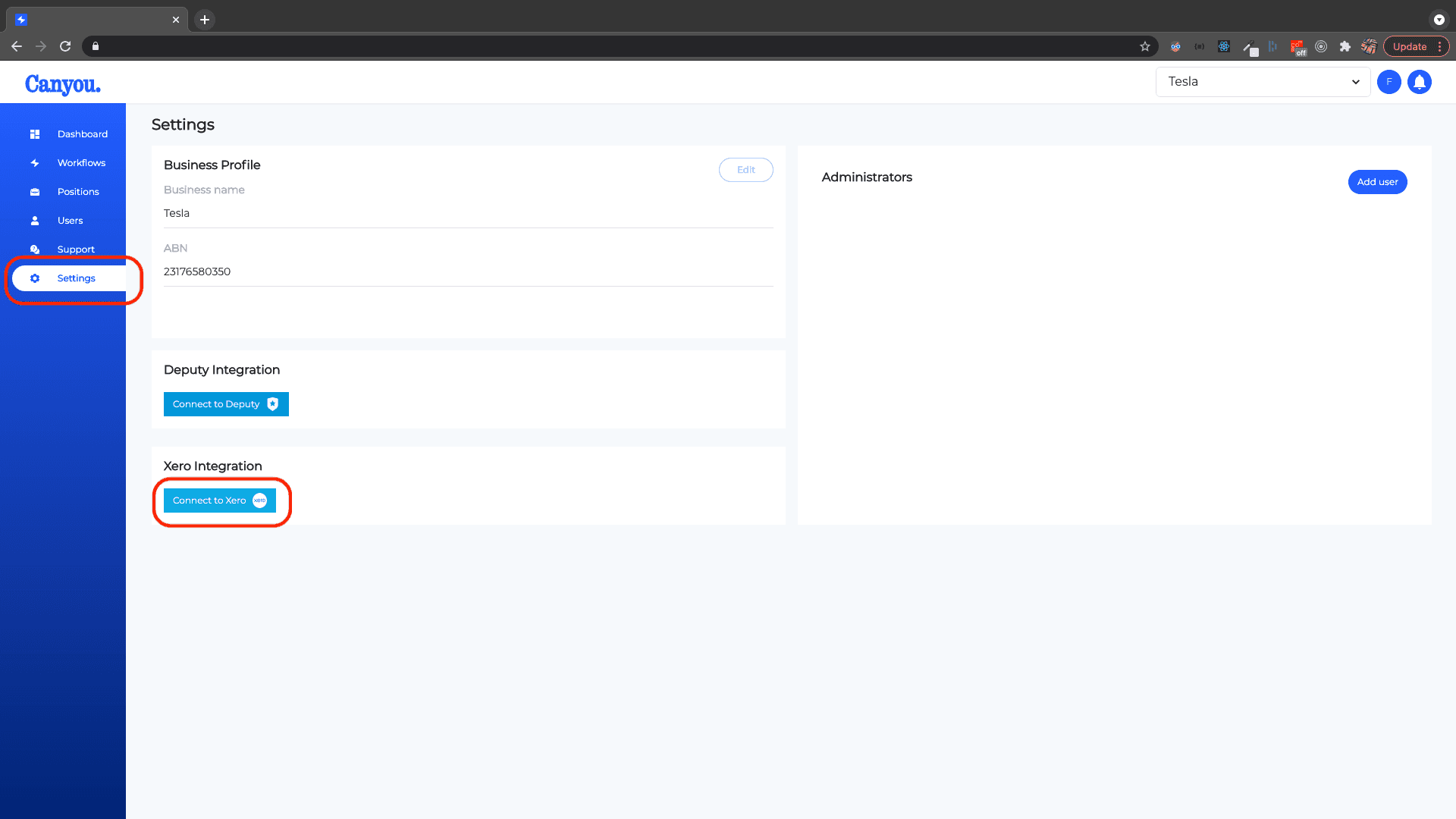IntroductionFrequently Asked Questions
Getting Started
Workflows
Workflow templates
Tasks
Positions
Users
Certifications
Videos
Businesses
Logging In
Xero Integration
Visa Checks
Billing
Advanced Use Cases
Disconnecting from Xero 🔗
Follow this guide to disconnect Canyou from Xero.
- Navigate to the settings menu, then click the
Disconnect Xerobutton.
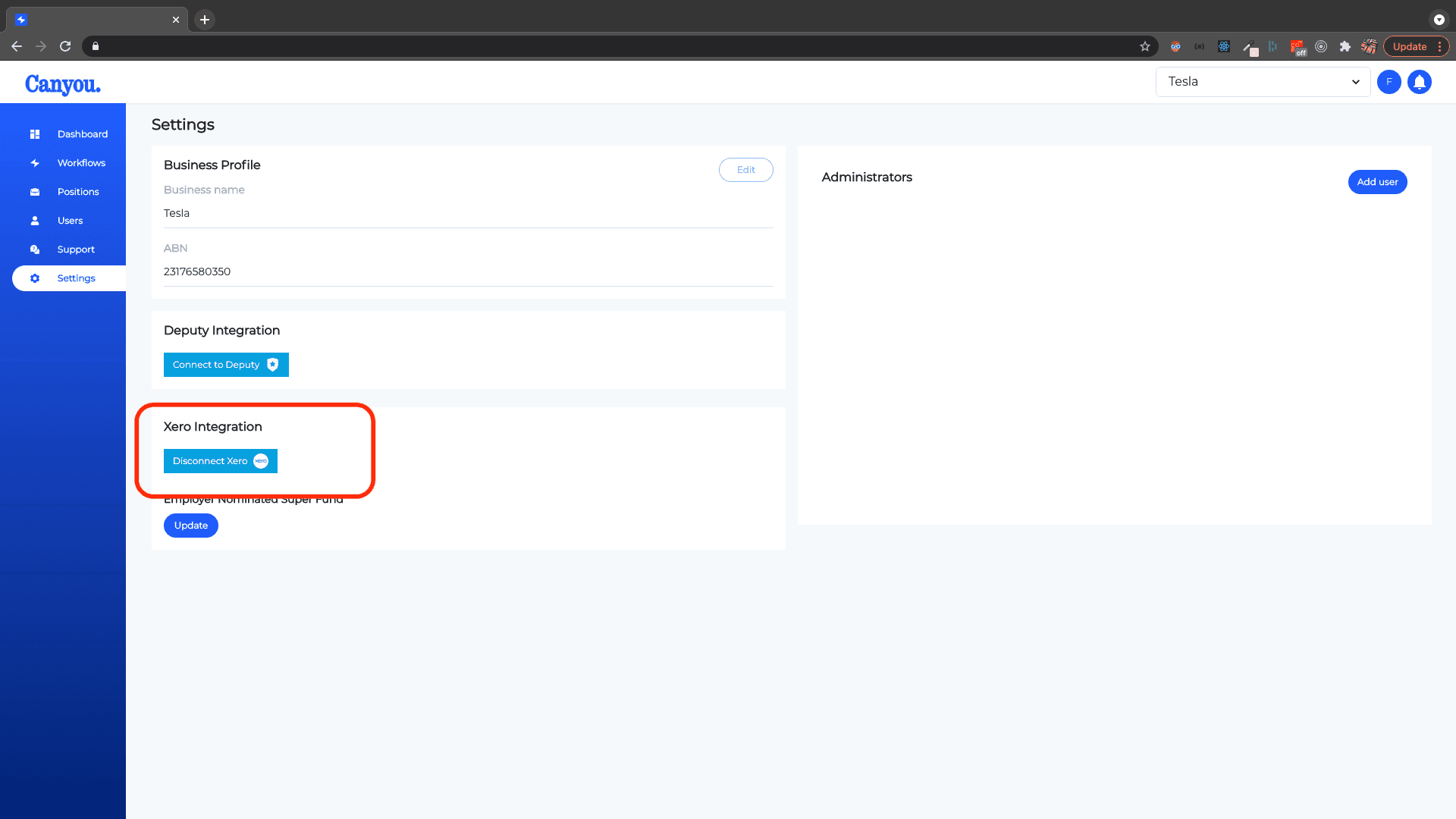
- Confirm you wish to disconnect.
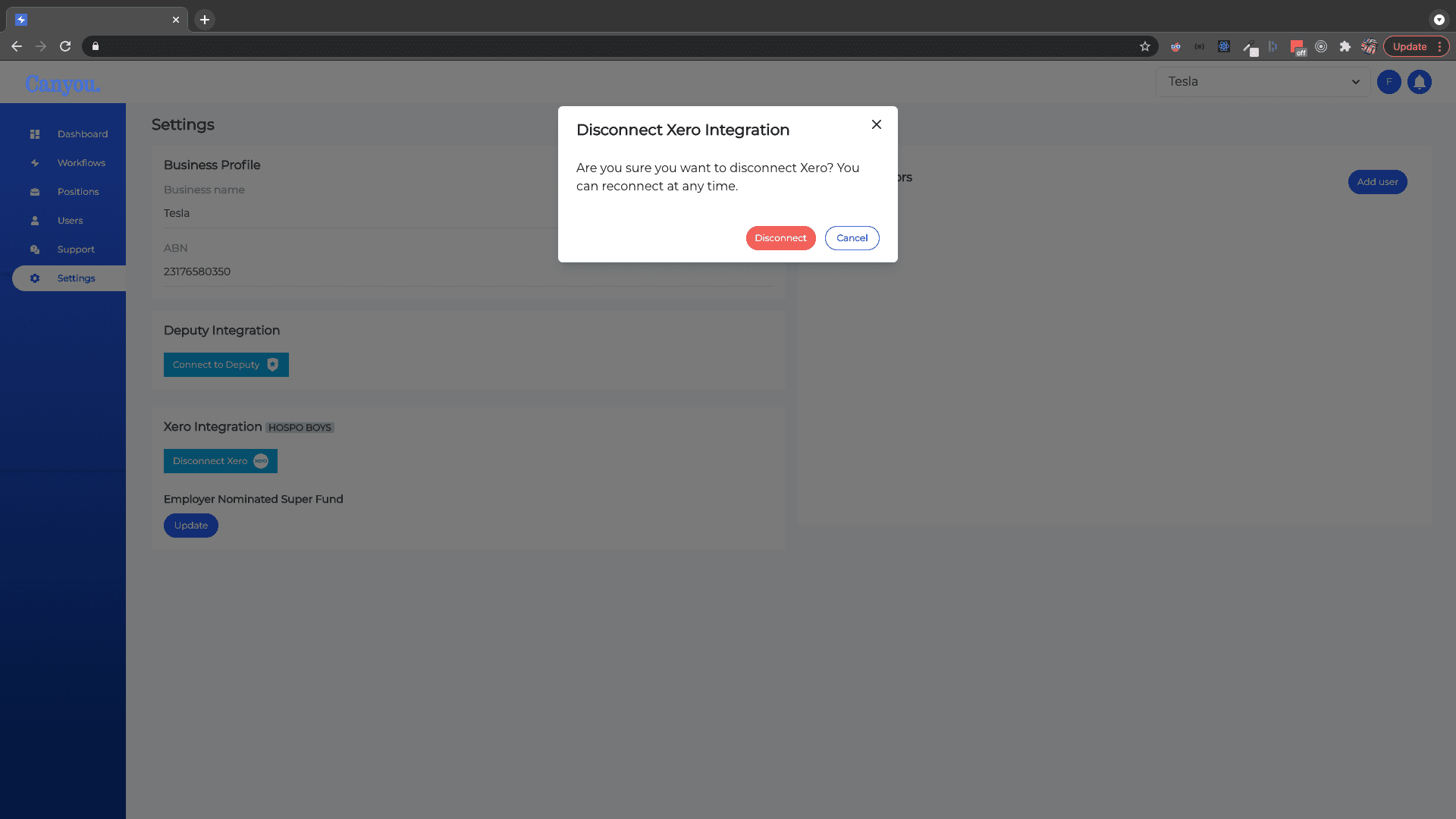
- You can now reconnect from the settings menu at any time.